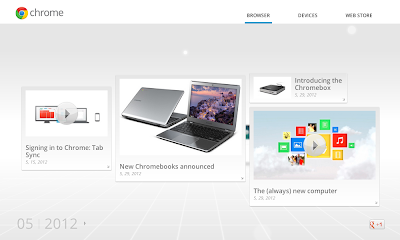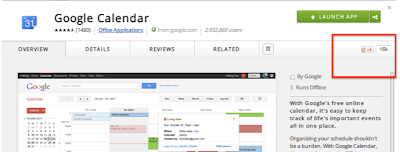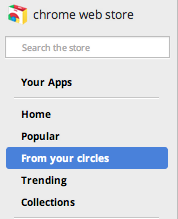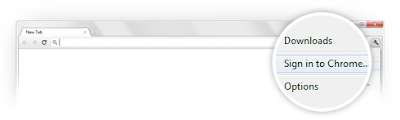Tuesday 18 December 2012
Santa Claus is coming to Chrome
Before Santa takes off on Christmas Eve, you can also use the extension to follow the countdown to his departure, play around with his blimp, elf bus, and write messages on a frosty browser window.
While everyone in Santa’s Village is busy gearing up for the big day, they always make time for visitors. You can meet some elves and ask Santa to make a personal phone call to a friend or your family.
For more ways to get holiday inspired Chrome themes, apps, and extensions, check out the holiday collection in the Chrome Web Store - including the Santa Tracker chrome theme. And, if you don’t have Chrome yet, give it a spin.
Happy holidays from all of us at Google!
Tuesday 11 December 2012
The evolution of This Exquisite Forest
Today, we’d like to share The Endless Theater, a new way to wander the forest by viewing a continuous stream of different animations. In addition, now you can embed animations directly into your site or blog, so it’s even easier to share your work with the world. Just go into the lightbox view and click “Embed.”
A project of this scale and diversity is really only possible on the web, where people can view and contribute from all over the world using only a browser. Thank you all for making the forest so full of life. Please continue to explore, find your favorite animations, and add to the story.
Posted by Aaron Koblin, Creative Lab
Monday 10 December 2012
Chromebooks for classrooms: $99 for the holidays
For many students and teachers, the hassles of traditional computing often prevent them from making the most of technology in the classroom. Schools that have adopted Chromebooks, however, have been able to bring the web’s vast educational resources—whether it’s conducting real-time research or collaborating on group projects—right into the classroom. Chromebooks are fast, easily sharable, and require almost no maintenance. Today more than 1,000 schools have adopted Chromebooks in classrooms, including some school districts like Richland School District Two (S.C.), Leyden High School District (Ill.), and Council Bluffs School District (Iowa) who have deployed Chromebooks to tens of thousands of students.
To help budget-strapped classrooms across the country, we’re working with DonorsChoose.org, an online charity that connects donors directly to public school classroom needs. For the holiday season, teachers can request the Samsung Series 5 Chromebook—the most widely deployed Chromebook in schools—at a special, discounted price of $99 including hardware, management and support.
If you’re a full-time public school teacher in the U.S., visit DonorsChoose.org and follow the instructions to take advantage of this opportunity by December 21, 2012. Your request will be posted on DonorsChoose.org where anyone can make a donation to support your classroom. When you reach your funding goal, you’ll receive your Chromebooks from Lakeshore Learning, DonorsChoose.org’s exclusive fulfillment partner for this program.
If you’re not a teacher, please share this opportunity with the teachers who have made a difference in your life! Or if you’re interested in supporting a classroom directly, read through the list of Chromebook projects and donate what you can. Be sure to check back often for new projects.
Thank you for your support in giving the gift of hassle-free technology to teachers and students. Working together, we can ensure “The virus ate my homework” is never uttered in a classroom again, and we can help classrooms get off to a strong start in the New Year!
Happy holidays.
Posted by Rajen Sheth, Group Product Manager
Wednesday 14 November 2012
Explore the stellar neighborhood with your browser
The result is a new Chrome Experiment called 100,000 Stars that visualizes the stellar neighborhood. Using your mouse or trackpad, you can zoom in and out to explore our galaxy. Zooming in reveals the names of the most prominent stars close to our sun – click each name to learn more about it and see a digital rendition.
Zooming in further shows the relative location of the Oort cloud, the planetary orbits, and finally the Sun. Zooming out gives you some context for where we are in the Milky Way, although please keep in mind this view is an artist’s rendition. Click the tour button in the upper left for a quick trip to some of the coolest perspectives in the galaxy.
The experiment makes use of Google Chrome’s support for WebGL, CSS3D, and Web Audio. Music was generously provided by Sam Hulick, who video game fans may recognize as a composer for the popular space adventure series, Mass Effect.
As you explore this experiment, we hope you share our wonder for how large the galaxy really is. It’s incredible to think that this mist of 100,000 measurable stars is a tiny fraction of the sextillions of stars in the broader universe.
Posted by Aaron Koblin, Creative Lab
Tuesday 13 November 2012
Securing Flash Player for our Mac users
Since 2010, we’ve been working with Adobe to improve the security of Flash Player. As of last week’s Stable release, Chrome’s built-in Flash Player on Mac uses a new plug-in architecture which runs Flash inside a sandbox that’s as strong as Chrome’s native sandbox, and much more robust than anything else available.
With this release, Flash Player is now fully sandboxed in Chrome on all of our desktop platforms, including Windows, Mac, Linux and Chrome OS. Ultimately, this means a safer experience for you as you browse the web. We take the security of Chrome extremely seriously, so we’re excited to be delivering these enhanced protections, and we’ve enjoyed collaborating with Adobe on this effort.
Posted by Scott Hess, Software Engineer and Mac Malware Mitigator
Monday 12 November 2012
The new Acer Chromebook
Creating a better, simpler computer and making it available for everyone is at the core of the Chromebook vision. It’s exciting to see people using Chromebooks as the perfect additional computer in the home, and we continue to work with our partners to make them easy-to-use and more affordable. Today, we’re delighted that our partner Acer is introducing a new addition to the Chromebook family: the new Acer C7 Chromebook.
The new Acer C7 Chromebook delivers a hassle-free computing experience with speed, built-in security and the simplicity of automatic updates. It features a full-size keyboard, fully clickable trackpad, an extra bright 11.6-inch display and over 3.5 hours of battery life. Powered by an Intel Core processor, the Acer Chromebook is fast—boots up in 18 seconds, resumes instantly and high-definition videos play smoothly (yes, videos like Gangnam Style in 1080p, in case you’re one of the few left who hasn’t seen it). You can easily store your stuff on the Chromebook or in the cloud, with a 320GB hard drive and 100GB of free storage on Google Drive.*
As you’d expect from a Chromebook, it’s easy to share with others around the home. Moms, dads, siblings or even your roommate can all have separate accounts and simply log in to get things done. And because Chromebooks bring you the best of Google, if you use products like Gmail, Drive, Maps, YouTube and Google+, your stuff is always available and everything just works.
Starting tomorrow, the Acer Chromebook will be available for $199 in the U.S. on Google Play, BestBuy.com and rolling out this week in select Best Buy stores. In the U.K., it’s available on Google Play, Amazon UK, PC World and Currys. We’re working hard to bring it to more countries soon.
Together with Acer, it’s great to welcome the newest addition to the Chromebook family. We hope it will make a great additional computer for your family, too. New Chromebooks, for everyone.
Posted by Sundar Pichai, SVP, Chrome & Apps
*You will have 100 GB of free storage for 2 years, starting on the date you redeem the offer on eligible Chrome devices.
Update 11/15: The latest update for the Acer C7 Chromebook enhances battery life to 4 hours. You should get this update when you open your computer for the first time. Thanks to auto-updates, you already have a better computer than the one you bought.
Thursday 8 November 2012
Always getting faster
With today’s Chrome Beta channel release, Chrome continues to get faster, as you can see in this chart which shows Octane scores. Octane is a JavaScript benchmark we designed to measure performance of real-world applications on the modern web. Stability sometimes takes higher priority, but we’re still manic about improving Chrome’s speed: on Octane, we saw an overall improvement of more than 26% over the last year.
Speed isn't just about JavaScript performance, so in other areas of Chrome, we strive to minimize wait times. For example, we recently made some server-side changes to Google Cloud Print so that Chrome’s printer selection dialog loads twice as fast. We’ve also been working on reducing the browser’s startup time, and setting up automated tests to catch any code changes that would slow Chrome down.
Speed is one of our core principles, so rest assured we’ll continue to make Chrome faster in every way possible.
Posted by Toon Verwaest, Software Engineer and Compiler Wizard
JAM with Chrome: Play music live with your friends online
When you enter the site, you can choose from a selection of 19 different instruments, from acoustic and bass guitars to drum kits and keyboards. Once you get playing, you can switch instruments as often and as many times as you like.
In the default “easy mode” you can experiment by clicking individual strings, drum pads or keys, or you can play around with the four different autoplay functions and let the machines do the work. Switch to “pro mode” to play any instrument using your keyboard.
Invite up to three friends in different locations to join your JAM via the sharing buttons on the site. Here’s “Keyboard Cat” jamming with his friends:
JAM with Chrome is a Chrome Experiment that uses the latest modern web technologies, including HTML5 features such as the Web Audio API, Websockets, Canvas and CSS3. For more detailed information on the technologies used, check out the technology link in the app.
Go on, get the band together at jamwithchrome.com.
Posted by Emma Turpin, Google Creative Lab
Tuesday 6 November 2012
Longer battery life and easier website permissions
We recently enabled GPU-accelerated video decoding for Chrome on Windows. Dedicated graphics chips draw far less power than a computer's CPU, so using GPU-accelerated video decoding while watching videos can increase battery life significantly.
In our tests [1], the battery lasted 25% longer when GPU-accelerated video decoding was enabled. Now Chrome users on Windows will experience longer battery life so they don’t get cut off while watching their favorite YouTube video on repeat.
You’ll also find it much easier to view and control any website’s permissions for capabilities such as geolocation, pop-ups, and camera/microphone access. This saves you from having to dig through settings pages to find these permissions. Now, simply click on the page/lock icon next to a website’s address in the omnibox to see a list of permissions and tweak them as you wish.
This latest release also includes an option to send a “do not track” request to websites and web services. The effectiveness of such requests is dependent on how websites and services respond, so Google is working with others on a common way to respond to these requests in the future.
Thanks to auto-updates, you will get these enhancements as we roll out the new release. If you don’t have Chrome yet, give it a spin.
Posted by Ami Fischman, Software Engineer and Watt Wrangler
[1] 1080p 30fps h.264 video on a Lenovo T400 laptop running Windows 7
Monday 29 October 2012
Chrome Web Lab: The Experiment Continues
Web Lab has opened the Science Museum in London to the entire world, and so far we’ve seen more than 2.5 million visitors from 196 countries creating more than 2 million Sketchbot portraits, Universal Orchestra compositions, Teleporter postcards and Data Tracer snapshots.
In the spirit of Chrome Web Lab being an ongoing experiment we’ve continued iterating and refining the experience. For example, using the new getUser Media API, you can now use your webcam to send a picture of your face, with your permission, to the Sketchbots experiment without an additional plug-in. We’ve also added a new backing track to the Universal Orchestra that changes based on a number of factors including how many people are visiting the Experiment at any given time. We’ve been proactively asking for your feedback and based on it we’ve also made a number of tweaks and improvements to both the web and museum experience, including performance, stability and usability updates.
For the technically-inclined who want to get under the hood of how Web Lab was made, we’ll be hosting a series of Google Developer Live videos with the developers who created them to pull back the curtain on how they were made.
We’ll continue to experiment and push the web forward with Web Lab. Check it out for yourself at chromeweblab.com or, if you’re in town, at the Science Museum in London.
Posted by Max Madile, Google Creative Lab, on behalf of the Web Lab team
Controlling your computer from afar
New features include the addition of a real time audio feed (on Windows). This can be handy if you want to listen to that MP3 music collection you have stored on a computer at home. Now you can also copy-and-paste between your local and remote computers.
Chrome Remote Desktop is a great companion tool for your new Samsung Chromebook, allowing you to remote into your PC or Mac at home while you bring your portable and easy-to use Chromebook with you on the go.
We have more features in the works that will make Chrome Remote Desktop even more powerful. We’ll post updates here when they’re ready.
Posted by Stephen Konig, Product Manager
Friday 26 October 2012
Get your Google back
If you’ve moved to Windows 8 and are getting acquainted with it, you may be looking for a couple of your favorite Google products that you use every day. To help you get the best experience possible on Google and across the web, we’ve designed and built a new Google Search app and Chrome browser for Windows 8 and created a simple site to help you get your Google back.
The Google Search app comes with a clean and recognizable user interface. Our new voice search lets you naturally speak questions. The image search and image previews are built for swiping. And, as usual, you get immediate results as you type with Google Instant. The doodles you enjoy on special occasions will be right there on the homepage and even show up on the Google tile on your start screen.
The Chrome browser is the same Chrome you know and love, with some customizations to optimize for touchscreens, including larger buttons and the ability to keep Chrome open next to your other favorite apps. It delivers the fast, secure web experience you’ve come to expect from Chrome on all your devices.
To get both Google Search and Chrome installed on your Windows 8 machine, head to our site and learn how to get your familiar Google apps back.
Posted by Tamar Yehoshua, Product Management Director, Search
Wednesday 24 October 2012
World, meet your browser
Since we first introduced whatbrowser.org three years ago, the web has changed immensely. The explosion of the mobile web means more and more people are browsing with phones and tablets. In addition, with advances in HTML5 and the Open Web Platform, the web has become much more powerful, enabling rich new experiences. Over the years, browsers have improved to protect you against new security threats, which means it’s as important as ever to be on the latest version of a modern browser.
To reflect the changing browser landscape, we’ve completely revamped whatbrowser.org. The site has been fully rebuilt in HTML5, localized in 43 languages, and now works on mobile, too. The site also highlights why it’s so important to use a modern browser and keep it up to date: doing so saves you time, keeps you safer, and lets you do more online. The browser you choose is up to you; hopefully whatbrowser.org can help.
Posted by Jeff Chang, Product Manager and Browser Chooser
Tuesday 23 October 2012
One click to Docs, Sheets, and Slides
To make it even easier for you to create stuff quickly, Documents, Spreadsheets, and Presentations–now called Docs, Sheets, and Slides–are now available as apps in the Chrome Web Store. Once installed, shortcuts to these apps will appear when you open a new tab in Chrome.
If you use a Chromebook, you’ll see Docs, Sheets, and Slides in your apps list by default following the next update to Chrome OS in a few weeks.
Posted by Jonathan Rochelle, Director of Product Management
Thursday 18 October 2012
The new Chromebook, for everyone
A few years ago, we set out on a journey to build a better computer that’s faster, simpler and more secure. When we introduced a few Chromebooks into the market, many of you early adopters joined us on this journey. For folks living entirely in the cloud, the Chromebook is now a primary computer.
Many people use the Chromebook today as the perfect additional computer for their home. For families, it’s easy to use and share: for kids doing homework on the couch, parents catching up on emails at the kitchen counter and grandparents staying connected on video chat. There’s no need to worry about security updates and maintenance is easy; all you need to do is charge the battery. It just works.
This gets to the heart of the Chromebook vision. In order to have one, two or more computers around the house, they need to be easy to use and much more affordable. So together with Samsung, we designed a new laptop—the new Samsung Chromebook for $249—the computer for everyone.
The new Chromebook is a great computer at any price, but it’s an incredible computer at $249. It’s one of the lightest laptops on the market. You can easily carry it around all day—it’s 2.5 pounds, a mere 0.8 inches thick, with more than 6 hours of battery life for the typical user. And with 100 GB of free storage on Google Drive*, you can get to all of your stuff anytime, anywhere.
Even with its compact design, it’s packed with performance—it boots up in less than 10 seconds and resumes instantly. High-resolution videos (in 1080p) are beautiful to watch and when using the touchpad, you’ll notice smooth scrolling due to a hardware-accelerated user interface. And as you‘d expect from a Chromebook, it’s easy to share with others. Everyone—mom, dad, grandparents, tech lovers, tech haters—can have separate accounts where all of their stuff is kept safe. Finally, if you’re an active Google user of products like Gmail, Drive, Search, Maps, YouTube, Play or Google+ Hangouts, everything just works seamlessly.
Starting today, the new Samsung Chromebook is available for pre-order online from Amazon, Best Buy, PC World and other retailers. Next week it will be available for sale from these same online retailers as well as the Google Play store. You can also buy them at over 500 Best Buy stores across the U.S and over 30 PC World and Currys stores in the U.K.
So if you ever felt it was too complicated and too expensive to have an additional computer (or two), we hope you (and the entire family) will give the new Chromebook a try.
Posted by Sundar Pichai, SVP, Chrome & Apps
*You will have 100 GB of free storage for 2 years, starting on the date you redeem the offer on eligible Chrome devices.
Monday 8 October 2012
It's an awesome world
After writing the book, Dallas wanted to share it with more people. But every publisher he took it to turned it down. Instead of giving up, he taught himself how to self-publish, made some copies, and put the book on the web for free. People starting sharing the book online, and the copies he made started selling out. Dallas was able to share the idea of dreaming big with kids and adults all over the world, and he even got published.
We thought Dallas' story was, well, awesome. So we paid him a visit in Los Angeles where we tagged along on a school reading. Here's a glimpse at Dallas' journey so far.
Four years ago, the Chrome team kicked off a mission to make a better web for everyone. For us, helping kids – of all ages – use the web to read and dream is a pretty cool way to bring this mission to life. In that spirit, we wanted to harness the power of the web to get the book into the hands of as many people as possible. With the help of web developers and translators, anyone can now read An Awesome Book! in any one of 17 languages on a computer, tablet or phone – check it out in the Chrome Web Store. In Dallas’ own words, he wrote this book to be shared. “If you enjoy it, please feel free to share it with anyone and everyone you know and maybe that way we can all dream big together!”
Posted by Tom Oliveri, Chrome Marketing (and awesome dad in training)
Tuesday 2 October 2012
Take your Chrome to work day
Posted by Cyrus Mistry, Senior Product Manager and Business Simplifier
Another Chrome Beta release out for delivery
Posted by Karen Grunberg, Technical Program Manager and Beta Printer
Tuesday 25 September 2012
A Chrome update with a side of gaming coming right up
Posted by Jason Kersey, Technical Program Manager and Cat Herder
Wednesday 19 September 2012
Moving, singing and dreaming with a Chrome experiment from Cirque du Soleil
Movi.Kanti.Revo comes from the Esperanto words for moving, singing and dreaming. In the experiment, you can follow a mysterious character through a beautiful and surreal world to encounter enchanting Cirque du Soleil performances and live an emotional journey made of love, doubts, hopes and dreams.
Breaking with the tradition of point and click web browsing, you can navigate through this unique experience simply by gesturing in front of your device’s camera. This was made possible using the getUserMedia feature of WebRTC, a technology supported by modern browsers, that, with your permission, gives web pages access to your computer’s camera and microphone without installing any additional software.
To bring the creativity of Cirque du Soleil to the browser, we mixed traditional HTML and CSS with 3D transitions and HTML5 APIs. If you’re more technology-curious, you can get a backstage tour via our Chromium blog and a brand new technical case study.
Chrome Experiments like Movi.Kanti.Revo demonstrate how the web has evolved into a beautiful creative canvas underpinned by continuously evolving web technologies. For optimal viewing, you’ll need to use a computer that has a camera and a browser that supports WebRTC, like Chrome. You can also access the experiment from a tablet or a mobile phone for a slightly different yet still beautiful experience.
Start your journey at www.movikantirevo.com.
Posted by Christos Apartoglou, Marketing Manager
Friday 14 September 2012
500 Chrome Experiments and counting...
Today marks our 500th experiment, and in celebration, we created Experiment 500 as a thank you note to everyone who submitted their work to the site. It’s an array of interactive particles, each one of them corresponding to a different submission. You can sort them by date or by category.
As you browse the experiments, you’ll notice that Chrome Experiments has evolved along with the web in the last 3.5 years. After Google Chrome added support for WebGL, for example, we started seeing beautiful 3D graphics experiments like Evan Wallace’s WebGL Water Simulation and HelloEnjoy’s Lights. When Web Audio came out, we received experiments that let users compose music together, such as Brandon Lockaby’s Multiplayer Piano and Dinahmoe’s Plink. This summer, with the release of Chrome for Android and iOS, we also announced a new gallery of mobile experiments, with submissions including AlteredQualia’s Multitouch Toy and Dominic Szablewski’s X-Type. Lately, we’ve seen real-time coding experiments become popular, like Mr.doob’s Code Editor.
It’s been a blast, and we can’t wait to see what’s next. If you create a HTML5 / JavaScript experiment that breaks new ground on the web, or is just pure fun to play with, please don’t hesitate to submit it. We can’t accept them all, but we’d love to see what you’ve done.
See you at number 1000.
Posted by Aaron Koblin and Valdean Klump, Creative Lab
Wednesday 12 September 2012
Chrome for Android just got safer
This release strengthens Chrome for Android’s sandbox technology, which helps ensure malicious mobile websites are contained and do not impact the entire browser. This is made possible by the innovative multi-process architecture in Chrome for Android, in conjunction with Android’s User ID (UID) isolation technology. This more in-depth sandboxing capability will be automatically used for devices with Android 4.1, Jellybean.
This update will also fix a number of bugs and is available to users with Android 4.0, Ice Cream Sandwich and up. We hope you enjoy this update and continue to enjoy the speed, simplicity and security that Chrome is known for wherever you go.
Posted by Jay Civelli, Software Engineer and Process Juggler
Tuesday 4 September 2012
Celebrating 4 years: from a better web, to your web
Fast forward to today, and many people have more than one device--a smartphone, a tablet, a computer at work, a computer at home. The beauty of the web is that it’s the one platform that can deliver a consistent experience on any device with a browser. We've been working to build a more seamless Chrome experience that lets you to take your Chrome stuff with you on all your devices.
The web isn’t the same for everyone--we all have our own individual bookmarks, tabs, history, passwords and more that reflect what we do online and what we care about. Chrome now enables you to access your web, everywhere. Whether you’re on a Windows, Mac, or Linux computer, a Chromebook, or an Android or iOS smartphone or tablet, you can have the same consistent experience no matter where you go, just by signing in to Chrome.
As you use Chrome on more devices, we remain focused on providing you with the most secure web experience possible. Building on four years of security work, recent improvements such as more robust plug-in sandboxing and Safe Browsing for downloads ensure that your browsing is more secure than ever before.
To track Chrome’s journey from a better web to your web, we created a Chrome Time Machine (of sorts) that lets you travel through key moments in Chrome’s history over the past four years. You may even uncover a special birthday gift from the Chrome team, if you find the hidden clue and type in the secret code...
Thank you all for being a part of Chrome, and for bringing your own personal touch to the web. On our fourth birthday, we’re looking forward to many more amazing years of helping you do more online. Happy browsing!
Posted by Sundar Pichai, SVP, Chrome & Apps
Thursday 23 August 2012
Better mouse control for games in the latest Chrome Beta
Posted by Vincent Scheib, Software Engineer and Mouse Locksmith
Tuesday 21 August 2012
A new apps list on Chrome OS
Notably, we made the apps list much more compact, so you can access your apps without interrupting your browsing experience. We also added a search box at the top of the apps list, which you can use like an omnibox to search the web, specific websites, or the apps on your computer.
This week’s stable release also includes visual improvements such as a redesigned Cloud Print dialog and the ability to add custom wallpaper (for example, a picture of your cute little morkie). You can now also save files directly to Google Drive, so you can access files later from any device, including Drive on iOS or Android. Under the hood, we’ve added audio support for USB and HDMI, additional sandboxing security features, and many more bug fixes. This is all part of our goal to make sure your Chromebook and Chromebox get better over time.
Still looking for a computer to bring back to school? Check out a Chromebook or Chromebox in person at a Chrome Zone near you, in a Best Buy store in the US or a PC World/Currys in the UK.
Posted by Xiyuan Xia, Software Engineer and Apps Connoisseur
Wednesday 8 August 2012
An even more secure Flash Player for our Windows users
Some of the most important things keeping you safe in Chrome are Safe Browsing, auto-updates, and sandboxing. Our goal is to improve each of these features, staying ahead of the bad guys to help keep you safe online.
With last week’s Chrome Stable update, we took a major step forward in security by bringing an even deeper level of sandbox protection to Adobe Flash Player on Windows. Since 2010, we’ve been working with Adobe to sandbox the Flash Player plug-in to protect users against common malware. Now, thanks to a new plug-in architecture, Flash on Windows is inside a sandbox that’s as strong as Chrome’s native sandbox, and dramatically more robust than anything else available. And for the first time ever, Windows XP users have a sandboxed Flash, making them much safer online.
Chrome OS has had this deeper Flash sandboxing from the beginning, Linux has had it since Chrome’s last stable release, and Mac support is on the way. Ultimately, this means a safer experience for you as you browse the web. We take the security of Chrome extremely seriously, so we’re excited to be delivering these enhanced protections, and we’ve enjoyed collaborating with Adobe on this effort.
Posted by Viet-Trung Luu, Software Engineer and Protector of the
Tuesday 31 July 2012
New senses for the web
Chrome now includes the getUserMedia API, which lets you grant web apps access to your camera and microphone without a plug-in. The getUserMedia API is the first step in WebRTC, a new real-time communications standard which aims to allow high-quality video and audio communication on the web.
The getUserMedia API also allows web apps to create awesome new experiences like Webcam Toy and Magic Xylophone. In Chrome Web Lab, if you're on the latest version of Chrome, the Sketchbots experiment uses getUserMedia to let you take a picture of your face, which is then converted to a line drawing and sent to a robot in the Science Museum in London. The robot then draws out your portrait in a patch of sand, which you can watch live on YouTube and visitors can watch in person at the museum. It’s just about as crazy as it sounds, and twice as cool.

Once you've taken your picture, it's transformed into a line drawing a robot can understand using HTML5 canvas.

Your portrait is then drawn by one of the eight Sketchbots in London. You can choose to be sent a video of the whole process.
In addition, today’s Stable channel release includes deeper Google Cloud Print integration, expanded support for gamepads, and support for high-resolution Mac Retina screens. To check it all out, just download Google Chrome.
Posted by Shijing Xian, Software Engineer and Real-Time Coder
Wednesday 18 July 2012
Web Lab: the magic of the Internet, brought to life
This idea that science and technology can inspire people is one that we hold close to our hearts. It’s also the thought behind a new exhibition we’re launching today online and at the Science Museum in London. We hope to inspire people around the world by showcasing the magic that the Internet makes possible.
Launching in beta, Web Lab is a set of five physical installations housed in the Science Museum in London. You can interact with them in person at the museum, or from anywhere in the world at chromeweblab.com. By opening up the museum experience to the world online, Web Lab doesn’t play by the usual rules—a visitor’s location and museum opening hours no longer matter.
Each of the five experiments—Universal Orchestra, Data Tracer, Sketchbots, Teleporter and Lab Tag Explorer—showcases a modern web technology found in Chrome to explore a particular theme in computer science. For example, the Universal Orchestra experiment uses WebSockets to demonstrate real time collaboration as people from around the world make music together on custom-built robotic instruments housed in the Science Museum.
Please join us online or at the Science Museum in London (entry is free), and let us know what you think. True to its name, the year-long exhibition is a working lab, and we’ll continue to tinker with it based on your feedback.
Here’s to the next wave of Internet invention!
Posted by Jayme Goldstein, Product Marketing Manager, Chrome, on behalf of the Web Lab team
Monday 9 July 2012
Beta ways to communicate and print
In today’s Chrome Beta release, it’s now possible for you to grant web apps access to your camera and microphone right within the browser, without a plug-in. This is thanks to the getUserMedia API, which is the first big step for WebRTC, a new real-time communications standard that aims to allow high-quality video and audio communication on the web.
The getUserMedia API also allows sites to create cool new experiences that weren’t previously possible in the browser. For example, Romuald Quantin and Magnus Dahlstrand at Stinkdigital have created a Magic Xylophone that you can play just by waving your hands in front of the camera.
Paul Neave has also made a beautiful photo booth app called Webcam Toy. It has dozens of crazy effects to explore--my favorites are “Snow” and “Fire.” Check out the Chromium blog to learn more about getUserMedia and follow WebRTC on Google+ for new discussions and demos.
Today’s Beta release also brings a new and improved printing experience for Google Cloud Print. Now your printers in Google Cloud Print are integrated right into Chrome’s print dialog, so you can easily print to your Cloud Ready printer, Google Drive, Chrome on your mobile device, or one of over 1,800 FedEx Offices.
To play with these new toys, just download Chrome Beta.
Posted by Robert Toscano, Software Engineer & Fine Printer
Tuesday 3 July 2012
Find the perfect app with a little help from your Google+ friends
Starting today, the Chrome Web Store helps you do just that. You can now share all of your favorite Chrome Web Store items with people in your Google+ circles by finding them in the Chrome Web Store and clicking the +1 button located in their store detail page.
You can also review app, extension and theme recommendations from anyone in your Google+ circles simply by clicking on the “From your circles” link, located in the left category menu in the Chrome Web Store. And for those of you who are relatively new to Google+, we’ve also included suggestions from some of us in the Chrome team.
To make finding the right app even easier, all apps that have been +1’d by someone in your circles will be indicated as such throughout the Chrome Web Store, helping you decide which apps to install.
We hope that this new feature will help you share the best that the store has to offer and discover great new content from your friends. If you don’t have a Google+ account, you can easily sign up; go here to get started.
Posted by Hui Guo, Software Engineer
Thursday 28 June 2012
Chrome & Apps @ Google I/O: Your web, everywhere
This morning we kicked off day 2 at I/O to talk about the open web—one of the most amazing platforms we have seen. To put things in perspective, today there are more than 2.3 billion users on the web—a staggering number, but it only represents one-third of the world’s population. There’s still a lot of opportunity for growth.
Chrome, which we built from the ground up as a browser for the modern web, has seen tremendous adoption. Thanks to many of you, Chrome has nearly doubled since last year’s I/O—from 160 million to 310 million active users around the world. As more and more of you live your lives online, we want to to help make it easy for you to live in the cloud...seamlessly.
A better web to your web
One of the most exciting shifts is the explosion of the mobile web. When Chrome first launched, many people were tethered to a single computer. Today most people use multiple computers, smartphones and tablets. With that trend in mind, our goal is to offer you a consistent, personalized web experience across all devices. In February, we released Chrome for Android, which exited beta this week and is the standard browser on Nexus 7, a powerful new tablet.
Starting today, Chrome is also available for your iPhone and iPad. That means you can enjoy the same speedy and simple Chrome experience across your devices. Also, by signing in to Chrome, you can easily move from your desktop, laptop, smartphone and tablet and have all of your stuff with you.
Living in the cloud
A modern browser is just one ingredient of living online seamlessly. We continue to invest in building cloud apps, which many people rely on daily. Gmail, which launched in 2004, has evolved from a simple email service to the primary mode of communication for more than 425 million active users globally. We’ve also built a suite of apps to help users live in the cloud, including Google Documents, Spreadsheets, Calendar and more.
At the hub of this cloud experience is Google Drive—a place where you can create, share, collaborate and keep all your stuff. Ten weeks ago we launched Drive and in 10 weeks, more than 10 million users have signed up. Today we introduced more capabilities, including offline editing for Google documents and a Drive app for your iPhone and iPad. Drive is also seamlessly integrated into Chrome OS. With Drive available across Mac, Windows, Chrome OS, Android and iOS, it’s even easier to get things done in the cloud from anywhere.
Going Google
With the help of Chrome and and the growth of Google apps, people are discovering new ways to get things done faster, connect with others, and access their information no matter what device they’re using. This is what we call “going Google.” And it’s not just individual people. Schools, government institutions and businesses—big and small—are also “going Google.” Sixty-six of the top 100 universities in the U.S., government institutions in 45 out of 50 U.S. states, and a total of 5 million business are using Google Apps to live and work in the cloud.
It’s an exciting time to be living online. To celebrate this ongoing journey, here’s a quick look back at the evolution of Chrome:
None of what we shared onstage at I/O today would be possible without the awe-inspiring work being done by a global community of developers and the continued support of our users. We can’t wait to see what you do next.
Posted by Sundar Pichai, SVP, Chrome & Apps
Yet another Chrome release
Posted by Dharani Govindan, Technical Program Manager
Thursday 21 June 2012
Hot Summer Games
I’m really excited to play From Dust, an award winning strategy adventure in which you control nature to help your tribe survive. The newly released Cut the Rope is also at the top of my list. This addictive physics game requires precise planning and timing to successfully feed candy to a little green monster called Om Nom.
Another game I’m hooked on is Fairway Solitaire, a mix of golf and solitaire played against a pesky gopher. Other cool new titles include Go Home Dinosaurs, Command and Conquer, and many, many more. And if I’m traveling for the summer and don’t have Wi-Fi, I can always enjoy of my favorite offline games, such as Angry Birds, Ookicookie and Solitaire.
To get these and other games, just visit the Chrome Web Store. For those of you who don’t have Chrome, you can download it here with 17 of our favorite games pre-installed.
Have fun playing!
Posted by Ricardo Bruno, Web Store Merchandising Coordinator and Expert at Cutting Ropes
Wednesday 13 June 2012
Chrome and the New Shiny
The Chrome Canary channel already shows the early results of this work, bringing basic high-resolution support to Chrome. We have further to go over the next few weeks, but we’re off to the races to make Chrome as beautiful as it can be.
Posted by Nico Weber, Software Engineer and Chief Apple Polisher
Monday 4 June 2012
Apps, themes and vuvuzelas
This summer, with the European Soccer Championship just about to start, staying up to date with soccer will be even easier thanks to soccer apps from the Chrome Web Store. UEFA Euro 2012™ by Carlsberg, 365 Scores, and Eurosport can provide you with news, scores and highlights. Who Will Win? lets you show support for your favorite teams and vote for match winners. And for those of you who have a knack for virtual goals, check out Striker Manager and some of our other soccer games.
If you’re a soccer fan, you can get these and other apps in the Chrome Web Store’s Soccer collection. If you don’t have Chrome yet, you can download Chrome with soccer apps here.
Posted by Alexey Shelestenko, Product Marketing Manager and Soccer Fan
Tuesday 29 May 2012
Next step in the Chrome OS journey
a new kind of computer
This is the next step
All of you haiku fans (like many of us on the Chrome team) can stop here; the rest can read on for more details.
A year ago we introduced a new model of computing with the launch of Chromebooks. We’ve heard from many of you who’ve enjoyed the speed, simplicity and security of your Chromebooks at home, at school or at work. (Thanks for all the wonderful feedback and stories!) Today, we wanted to share some developments with you—new hardware, a major software update and many more robust apps—as we continue on our journey to make computers much better.
Next-generation devices
Our partner Samsung has just announced a new Chromebook and the industry’s first Chromebox. Like its predecessor, the newest Chromebook is a fast and portable laptop for everyday users. The Chromebox is a compact, powerful and versatile desktop perfect for the home or office.
Speed
Speed is integral to the Chrome experience. The new Chromebook and Chromebox, based on Intel Core processors, are nearly three times as fast as the first-generation Chromebooks. And support for hardware-accelerated graphics, a built-from-scratch multi-touch trackpad and an open-source firmware stack provide a much faster and more responsive computing experience. The new Chromebook boots in less than seven seconds and resumes instantly. With the Chromebox, you can be on a video conference while continuing to play your favorite role-playing game on the side.
An app-centric user interface
With the new user interface you can easily find and launch apps, and use them alongside your browser or other apps. You can pin commonly-used apps for quick access, display multiple windows side-by-side or experience your favorite apps in full-screen mode without any distractions.
Be much more productive...or not
- Get more stuff done, online or offline: With the built-in ability to view Microsoft Office files and dozens of the most common file formats, you can access all your content without the hassle of installing additional software. Google Drive makes it easy to create, store and share with just one click. Drive will be seamlessly integrated with the File Manager and support offline access with the next release of Chrome OS in six weeks. With Google Docs offline support (rolling out over the next few weeks), you can keep working on your documents even when offline and seamlessly sync back up when you re-connect. In addition, there are hundreds of offline-capable web apps in the Chrome Web Store.
- Have more fun: The revamped media player and a built-in photo editor and uploader enable you to easily play and manage your personal media collections. Through the Chrome Web Store, you can access entertainment apps such as Google Play, Netflix, Kindle Cloud Reader and Pandora, and thousands of games including popular games like Angry Birds and console titles such as Bastion.
- Carry your other computers...inside your Chromebook: With Chrome Remote Desktop Beta, you can now securely connect to your PC or Mac from your Chromebook or Chromebox. With the underlying VP8 technology, it’s almost like you’re in front of your other computers in real time.
We’ve released eight stable updates over the past year, adding a number of major features and hundreds of improvements to all Chromebooks through our seamless auto-update mechanism. There’s a lot more on the way, so all you need to do is sit back and enjoy the benefits of the (always) new computer.
For those who want to try the Chromebook and Chromebox first-hand, we’re expanding the Chrome Zone experience centers. In the U.S., Chromebooks will be available to try out in select Best Buy stores in the coming weeks. In the U.K., they’re now available in a growing list of PC World and Currys stores.
Starting today, you can get the new Chromebook and Chromebox from our online retail partners in the U.S. and U.K., and in other select countries over the coming weeks.
Posted by Linus Upson, Vice President, Engineering and Caesar Sengupta, Director of Product Management
Tuesday 22 May 2012
More Chrome goodness coming your way
Posted by Dharani Govindan, Technical Program Manager
Tuesday 15 May 2012
Keeping tabs on your tabs
With today’s Stable release of Chrome, you can. When you’re signed in to Chrome, your open tabs are synced across all your devices, so you can quickly access them from the “Other devices” menu on the New Tab page. If you’ve got Chrome for Android Beta, you can open the same recipe tab right on your phone when you run out to the store for more ingredients. The back and forward buttons will even work, so you can pick up browsing right where you left off.
Open tabs aren’t the only things that sync when you sign in to Chrome. Signing in to Chrome also syncs your bookmarks, apps, extensions, history, themes, and other settings. That way, when you sign in to Chrome, you can have your personal Chrome experience on all your devices. Just go to the Chrome menu and select “Sign in to Chrome.”
While Chrome will be updated to the latest Stable version over the next few days, the tab sync feature will be rolled out more gradually over the coming weeks. Thank you for your patience and we hope you enjoy staying in sync!
Posted by Raz Mathias, Software Engineer and Tab-Wrangling Server Jockey
Wednesday 18 April 2012
Delivering Cloud Printing to More Places
Starting today, you can print to any FedEx Office® location in the US through Google Cloud Print. Simply choose “Print to FedEx Office” in the Cloud Print dialog, and you’ll receive a retrieval code that you can use at any FedEx Office® Print & Go self-service device at more than 1,800 FedEx Office stores across the nation. So if you're on a business trip to California, you can submit a report for your colleague in New York to print out at the neighborhood FedEx Office.

We’re also happy to add Canon to the list of companies offering printers that are Google Cloud Print Ready. Now you can choose from a variety of printers from Canon, Epson, Kodak and HP that make it easy to print from anywhere.
Finally, we’ve made it possible to send documents to your phone or tablet running Android 4.0, Ice Cream Sandwich through Google Cloud Print. Once you install Chrome for Android Beta and sign in, your Android device will appear as a destination in the Cloud Print dialog. After choosing your Android device, a PDF copy of your document will open in Chrome for Android Beta. Next time you need to print something to take on the go, save some paper and “print” it to your Android device instead!
Posted by Paolo Ferraris, Software Engineer and Printer Extraordinaire
Tuesday 17 April 2012
Chrome for Android Update
With today’s update, Chrome for Android Beta is now available in 31 more languages and in all countries where Google Play is available. We’ve also added many much-requested features, including:
- You can now request the desktop version of a website, in case you would rather not view the mobile version.
- You can now add bookmarks as shortcuts on your home screen, so you can get to your favorite sites faster.
- Choose your favorite apps to handle links opened in Chrome.
- Have a proxy setup for Wi-Fi access? You can now use Chrome with the system proxy configured in Android settings.
If you haven’t already, you can install Chrome for Android Beta from Google Play on your Android 4.0 (Ice Cream Sandwich) phone or tablet. As we're still in Beta, we look forward to your feedback so we can continue to improve Chrome for Android.
Posted by Dan Alcantara and Oli Lan, Software Engineers on Chrome for Android
Tuesday 10 April 2012
All your tabs, accessible everywhere
Well, with the latest Chrome Beta, you can. When you’re signed in to Chrome, the tabs you have open on one device are available on all your other devices—just click the “Other devices” menu on the New Tab page.
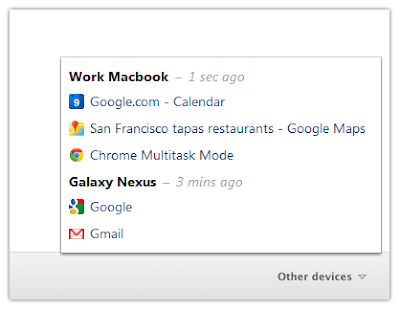
With a click, you can find and open the tab with your directions and be on your way. The tab’s back and forward navigation history is also included, so you can pick up browsing right where you left off. If you use Chrome for Android Beta, the tab will also be available on your phone, right there in your pocket when you hit the road.
We’ll be gradually rolling out the “Other devices” menu to Beta channel users over the coming week. To give it a try, download the latest Chrome Beta and sign in to Chrome. Happy browsing!
Posted by Nicolas Zea and Patrick Dubroy, Software Engineers and Tab Teleportation Technicians
Tuesday 3 April 2012
Zap! Finding the right app and extension just got easier
Starting today, Chrome Web Store users can try out an early version of the new “Trending” view. Ranging from “warm” to “on fire”, this view shows which apps and extensions are currently growing fastest in the store.

App subcategories were also recently introduced into the store. These allow you to dig deeper into each app category. For example, in the “Entertainment” category you can click on the “Music & Radio” subcategory to only view music related apps.
Searching for a particular app has also improved. Our search box now sports autocomplete suggestions that guide you to the app or extension you are looking for, faster.
And for those of you looking for apps with a particular functionality - e.g. apps that work offline - our new app badges can be of help. Just look for them on the top section of an app’s landing page in the store and click on them if you want to see other apps that have the same functionality. They now come in two flavors - playable on Google+ and offline - and more will follow.

All of these improvements will especially come in handy as more apps and extensions launch every day. In the last few weeks, almost all the Google+ games have become available in the store, like the new exclusive Kingdom Age. These add to a slate of new Native Client games like MiniNinjas and new productivity and entertainment apps and extensions like Share on Meebo, Hotmail, and Google's My Chrome Theme and Google Play Movies.
Posted by Shannon Guymon, Product Manager